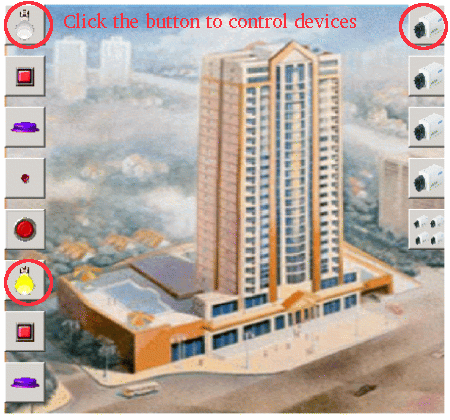Remote control devices from click-able images
The user-friendly Humans Machine Interface is important sticking point for data acquisition and surveillance systems can help operator carry out their tasks with minimum expended effort, including a minimum of errors. For most of operators are concerned, user-friendly HMI is operational key of efficient and more important than the architecture of the internal workings.
The task of an HMI is to make the function of a technology self-evident. Much like a well-designed hammer fits the user's hand and makes a physical task easy, a well-designed HMI must fit the user's mental map of the task is user wishes to carry out.
The rule of Humans Machine Interface
1. For users learn the HMI quickly
2. Reduce of operational errors.
3. Improve the productivity.
Virtual Reality Control Interface is a flexible graphical user interface from Tranzview systems. The features include "Virtual Control" and "Reality Control".
The Screen under the Virtual Reality Control is divided into three regions.
1. Reality Control Area: Live view with Click able Images to control device
2. Virtual Control Area: graphical manner Web page with Click able control
buttons ICON.
Web base support
allows developers to quickly and easily create applications. The web
page design is highly customizable. The click able images under the
Reality Control Area are also customizable. Both the Virtual Control
Area and the Caption Area can be designed using standard HTML tags. In
addition, the icons for the control buttons can be easily changed to
suit the graphical design.


Reality Control device and switch Camera channel.
Remote Control from Clickable Images
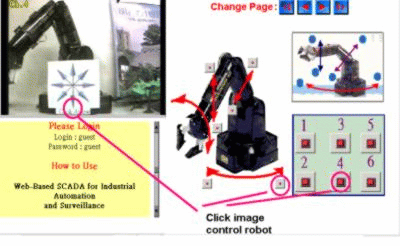
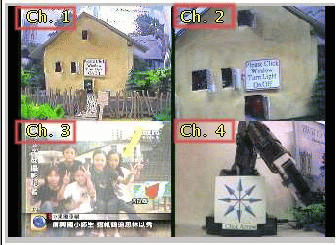
Move cursor onto the light and click, then the light will turn on.
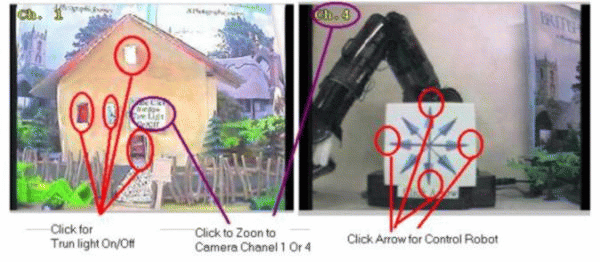
2. Virtual Control
Virtual Control device and switch Camera channel.
Move cursor onto the control buttons ICON and click, then the light will turn on or Camera will switch cannel.