For
Remote Monitoring and Control Live Demo
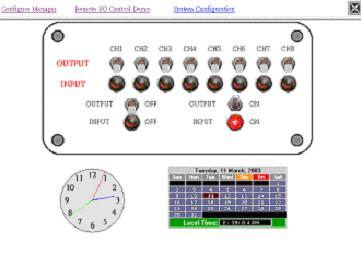
| 408-51 |
Source code of io.htmlÂ
For
Remote Monitoring and Control Live Demo
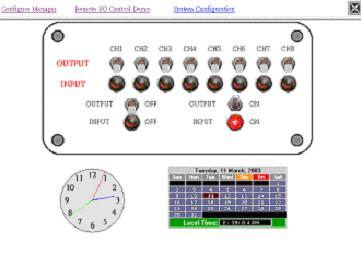
<HTML>
<HEAD>
<TITLE>Demo for Real-time Remote Monitoring and Control
systems</TITLE>
</HEAD>
<BODY style="margin: 0px" onload="startclock();
timerONE=window.setTimeout">
<TABLE width="100%">
<TR>
<TD><applet name="MonitoringApplet" archive="remote.jar"
codebase="./" code="com.decision.rp.ui.MonitoringApplet.class"
width="0" height="0"></applet>
</TD>
<TD background="imgs/panel.gif" width="600" height="300">
<TABLE width="100%" cellpadding="0" cellspacing="0">
<TR>
<TD width="23%" align="center"> </TD>
<TD width="9%" align="center">CH1</TD>
<TD width="9%" align="center">CH2</TD>
<TD width="9%" align="center">CH3</TD>
<TD width="9%" align="center">CH4</TD>
<TD width="9%" align="center">CH5</TD>
<TD width="9%" align="center">CH6</TD>
<TD width="9%" align="center">CH7</TD>
<TD width="9%" align="center">CH8</TD>
<TD> </TD>
</TR>
<TR>
<TD align="center"><FONT size="4"
color="red"><B>OUTPUT</B></FONT></TD>
<TD align="center">
<--Â
Command:Â
1. <APPLET name=VirtualButtonApplet
ARCHIVE="remote.jar" codeBase=./ code=com.decision.rp.ui.VirtualButtonApplet.class
width="image width" height="image height">
card -Â
0: PCI Industrial CardÂ
1: PCI 4Photo/4Relay CardÂ
2: PCI 8Photo/8Relay CardÂ
3: PCI 16Photo/16Relay CardÂ
port -Â
PCI Industrial Card: The port value from 0 up to 3. Total has 4 ports.
PCI 4Photo/4Relay Card: The port value only 0. Total has 1 port.
PCI 8Photo/8Relay Card: The port value only 0. Total has 1 port.
PCI 16 Photo/8Relay Card: The port value from 0 to 1. Total has 2
ports
line -Â
PCI Industrial Card: Each port have 16 lines, from 0 up to 15.
PCI 4Photo/4Relay Card: Form 0 to 3 is Relay Output line. Form 4 to
7 is Isolator Input line.Â
PCI 8Photo/8Relay Card: Form 0 to 7 is Relay Output line. Form 8 to
15 is Isolator Input line.Â
PCI 16 Photo/16 Relay Card: Port0 Is Relay Output line. Port1 Is
Isolator Input line.Â
Every port has 16 lines.Â
on.image�V It is a picture link when state is
ON.Â
off.image�V It is a picture link when state is
OFF.Â
switch1-on.gif 
switch1-off.gif 
//-->
<--
Channel 1
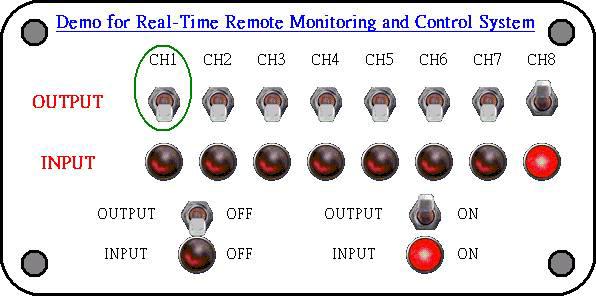 //-->
//-->
<APPLET name=VirtualButtonApplet ARCHIVE="remote.jar"
codeBase=./Â
code=com.decision.rp.ui.VirtualButtonApplet.class width="32"
height="42">
<param name="card" value="2">
<param name="port" value="0">
<param name="line" value="0">
<param name="on.image" value="imgs/switch1-on.gif">
<param name="off.image" value="imgs/switch1-off.gif">
</APPLET>
</TD>
<TD align="center">
<--
Channel 2
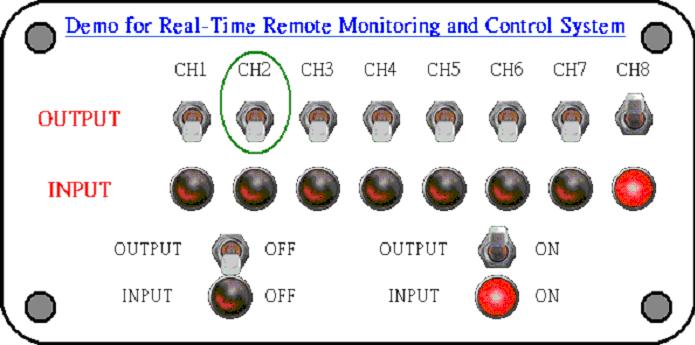 //-->
//-->
<APPLET name=VirtualButtonApplet ARCHIVE="remote.jar"
codeBase=./Â
code=com.decision.rp.ui.VirtualButtonApplet.class width="32"
height="42">
<param name="card" value="2">
<param name="port" value="0">
<param name="line" value="1">
<param name="on.image" value="imgs/switch1-on.gif">
<param name="off.image" value="imgs/switch1-off.gif">
</APPLET>
</TD>
<TD align="center">
<--
Channel 3
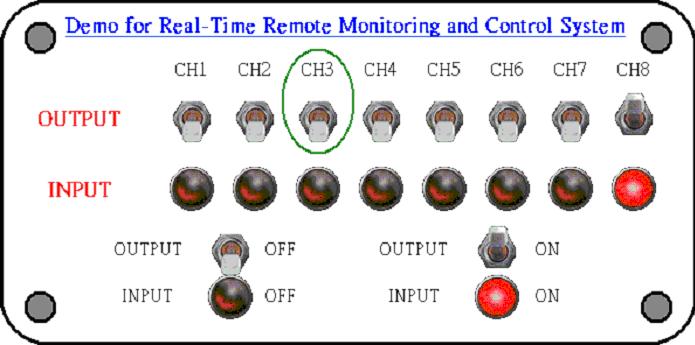 //-->
//-->
<APPLET name=VirtualButtonApplet ARCHIVE="remote.jar"
codeBase=./Â
code=com.decision.rp.ui.VirtualButtonApplet.class width="32"
height="42">
<param name="card" value="2">
<param name="port" value="0">
<param name="line" value="2">
<param name="on.image" value="imgs/switch1-on.gif">
<param name="off.image" value="imgs/switch1-off.gif">
</APPLET>
</TD>
<TD align="center">
<--
Channel 4
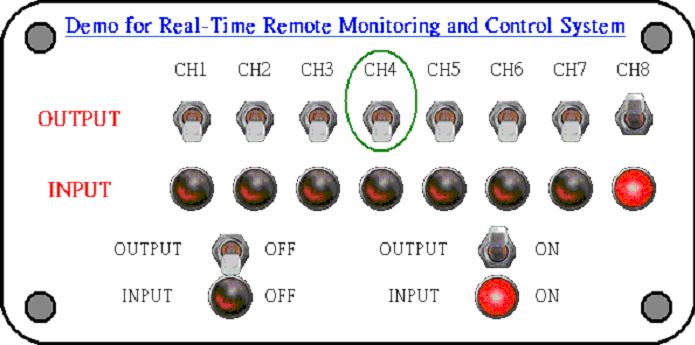 //-->
//-->
<APPLET name=VirtualButtonApplet ARCHIVE="remote.jar"
codeBase=./Â
code=com.decision.rp.ui.VirtualButtonApplet.class width="32"
height="42">
<param name="card" value="2">
<param name="port" value="0">
<param name="line" value="3">
<param name="on.image" value="imgs/switch1-on.gif">
<param name="off.image" value="imgs/switch1-off.gif">
</APPLET>
</TD>
<TD align="center">
<--
Channel 5
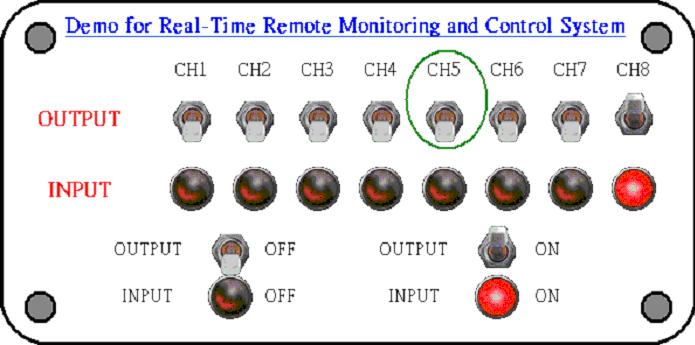 //-->
//-->
<APPLET name=VirtualButtonApplet ARCHIVE="remote.jar"
codeBase=./Â
code=com.decision.rp.ui.VirtualButtonApplet.class width="32"
height="42">
<param name="card" value="2">
<param name="port" value="0">
<param name="line" value="4">
<param name="on.image" value="imgs/switch1-on.gif">
<param name="off.image" value="imgs/switch1-off.gif">
</APPLET>
</TD>
<TD align="center">
<--
Channel 6
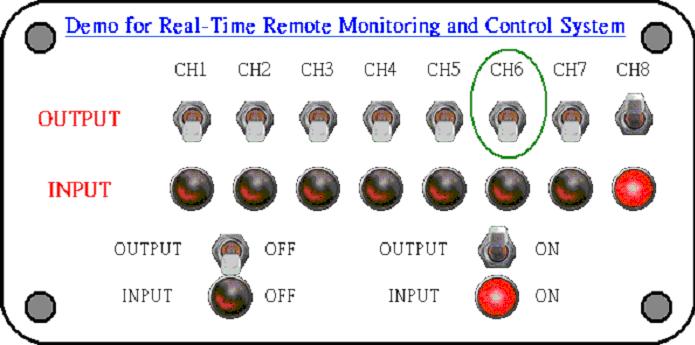 //-->
//-->
<APPLET name=VirtualButtonApplet ARCHIVE="remote.jar"
codeBase=./Â
code=com.decision.rp.ui.VirtualButtonApplet.class width="32"
height="42">
<param name="card" value="2">
<param name="port" value="0">
<param name="line" value="5">
<param name="on.image" value="imgs/switch1-on.gif">
<param name="off.image" value="imgs/switch1-off.gif">
</APPLET>
</TD>
<TD align="center">
<--
Channel 7
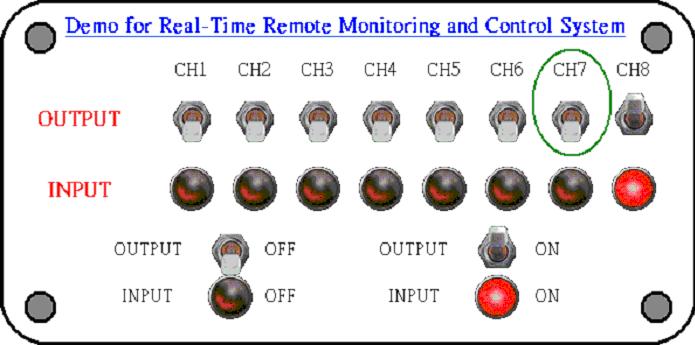 //-->
//-->
<APPLET name=VirtualButtonApplet ARCHIVE="remote.jar"
codeBase=./Â
code=com.decision.rp.ui.VirtualButtonApplet.class width="32"
height="42">
<param name="card" value="2">
<param name="port" value="0">
<param name="line" value="6">
<param name="on.image" value="imgs/switch1-on.gif">
<param name="off.image" value="imgs/switch1-off.gif">
</APPLET>
</TD>
<TD align="center">
<--
Channel 8
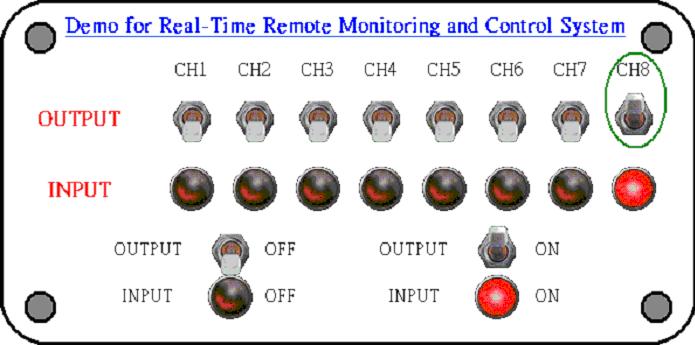 //-->
//-->
<APPLET name=VirtualButtonApplet ARCHIVE="remote.jar"
codeBase=./Â
code=com.decision.rp.ui.VirtualButtonApplet.class width="32"
height="42">
<param name="card" value="2">
<param name="port" value="0">
<param name="line" value="7">
<param name="on.image" value="imgs/switch1-on.gif">
<param name="off.image" value="imgs/switch1-off.gif">
</APPLET>
</TD>
</TR>
<TR>
<TD align="center"><FONT size="4"
color="red"><B>INPUT</B></FONT></TD>
<--Â
Command:Â
1. <APPLET name="VirtualImageApplet"
archive="remote.jar" codeBase="./" code="com.decision.rp.ui.VirtualImageApplet.class" width="image width" height="image
height">
2. <param name="card.port.line.state"
value="image file">
card -Â
0: PCI Industrial CardÂ
1: PCI 4Photo/4Relay CardÂ
2: PCI 8Photo/8Relay CardÂ
3: PCI 16Photo/16Relay CardÂ
port -Â
PCI Industrial Card: The port value from 0 up to 3. Total has 4 ports.
PCI 4Photo/4Relay Card: The port value only 0. Total has 1 port.
PCI 8Photo/8Relay Card: The port value only 0. Total has 1 port.
PCI 16 Photo/8Relay Card: The port value from 0 to 1. Total has 2
ports
line -Â
PCI Industrial Card: Each port have 16 lines, from 0 up to 15.
PCI 4Photo/4Relay Card: Form 0 to 3 is Relay Output line. Form 4 to
7 is Isolator Input line.Â
PCI 8Photo/8Relay Card: Form 0 to 7 is Relay Output line. Form 8 to
15 is Isolator Input line.Â
PCI 16 Photo/16 Relay Card: Port0 Is Relay Output line. Port1 Is
Isolator Input line.Â
Every port has 16 lines.Â
image file�V It is a picture link.Â
light1-on.gif 
light1-off.gif 
//-->
<TD align="center">
<APPLET name="VirtualImageApplet" archive="remote.jar"
codeBase="./"
code="com.decision.rp.ui.VirtualImageApplet.class" width="38"
height="38">
<param name="2.0.8.1" value="imgs/light1-on.gif">
<param name="2.0.8.0" value="imgs/light1-off.gif">
</APPLET>
</TD>
<TD align="center">
<APPLET name="VirtualImageApplet" archive="remote.jar"
codeBase="./"
code="com.decision.rp.ui.VirtualImageApplet.class" width="38"
height="38">
<param name="2.0.9.1" value="imgs/light1-on.gif">
<param name="2.0.9.0" value="imgs/light1-off.gif">
</APPLET>
</TD>
<TD align="center">
<APPLET name="VirtualImageApplet" archive="remote.jar"
codeBase="./"
code="com.decision.rp.ui.VirtualImageApplet.class" width="38"
height="38">
<param name="2.0.10.1" value="imgs/light1-on.gif">
<param name="2.0.10.0" value="imgs/light1-off.gif">
</APPLET>
</TD>
<TD align="center">
<APPLET name="VirtualImageApplet" archive="remote.jar"
codeBase="./"
code="com.decision.rp.ui.VirtualImageApplet.class" width="38"
height="38">
<param name="2.0.11.1" value="imgs/light1-on.gif">
<param name="2.0.11.0" value="imgs/light1-off.gif">
</APPLET>
</TD>
<TD align="center">
<APPLET name="VirtualImageApplet" archive="remote.jar"
codeBase="./"
code="com.decision.rp.ui.VirtualImageApplet.class" width="38"
height="38">
<param name="2.0.12.1" value="imgs/light1-on.gif">
<param name="2.0.12.0" value="imgs/light1-off.gif">
</APPLET>
</TD>
<TD align="center">
<APPLET name="VirtualImageApplet" archive="remote.jar"
codeBase="./"
code="com.decision.rp.ui.VirtualImageApplet.class" width="38"
height="38">
<param name="2.0.13.1" value="imgs/light1-on.gif">
<param name="2.0.13.0" value="imgs/light1-off.gif">
</APPLET>
</TD>
<TD align="center">
<APPLET name="VirtualImageApplet" archive="remote.jar"
codeBase="./"
code="com.decision.rp.ui.VirtualImageApplet.class" width="38"
height="38">
<param name="2.0.14.1" value="imgs/light1-on.gif">
<param name="2.0.14.0" value="imgs/light1-off.gif">
</APPLET>
</TD>
<TD align="center">
<APPLET name="VirtualImageApplet" archive="remote.jar"
codeBase="./"
code="com.decision.rp.ui.VirtualImageApplet.class" width="38"
height="38">
<param name="2.0.15.1" value="imgs/light1-on.gif">
<param name="2.0.15.0" value="imgs/light1-off.gif">
</APPLET>
</TD>
</TR>
<TR>
<TD align="center" colspan="9" valign="top">
<TABLE width="100%" cellspacing="0" cellpadding="0">
<TR>
<TD width="15%" align="center"> </TD>
<TD width="15%" align="center">OUTPUT</TD>
<TD width="10%" align="center"><img
src="imgs/switch1-off.gif"></TD>
<TD width="5%" align="center">OFF</TD>
<TD width="10%" align="center"> </TD>
<TD width="15%" align="center">OUTPUT</TD>
<TD width="10%" align="center"><img
src="imgs/switch1-on.gif"></TD>
<TD width="5%" align="center">ON</TD>
<TD width="15%" align="center"> </TD>
</TR>
<TR>
<TD width="15%" align="center"> </TD>
<TD width="15%" align="center">INPUT</TD>
<TD width="10%" align="center"><img
src="imgs/light1-off.gif"></TD>
<TD width="5%" align="center">OFF</TD>
<TD width="10%" align="center"> </TD>
<TD width="15%" align="center">INPUT</TD>
<TD width="10%" align="center"><img
src="imgs/light1-on.gif"></TD>
<TD width="5%" align="center">ON</TD>
<TD width="15%" align="center"> </TD>
</TR>
</TABLE>
</TD>
</TR>
</TABLE>
</TD>
<TD> </TD>
</TR>
<TR>
<TD> </TD>
<TD width="600" height="200">
<TABLE width="100%">
<TR>
<TD align="center">
<--Â
Clock
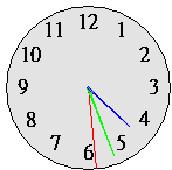
The clock applet downloads from Sun Freeable APPLETS:
http://java.sun.com/openstudio/index.htmlÂ
//-->
<applet codebase="classes" code="JavaClock.class"
width="150" height="150">
<param name="delay" value="100">
<param name="link" value="http://www.decision.com.tw">
<param name="border" value="5">
<param name="nradius" value="80">
<param name="cfont" value="TimesRoman|BOLD|18">
<param name="bgcolor" value="ffffff">
<param name="shcolor" value="ff0000">
<param name="mhcolor" value="00ff00">
<param name="hhcolor" value="0000ff">
<param name="ccolor" value="dddddd">
<param name="ncolor" value="000000">
</applet>
</TD>
<TD align="center">
<--Â
Menology
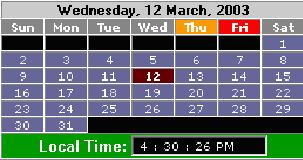
The menology is a Java-Script function.
This function, source code starts here.
//-->
<script language="JavaScript" type="text/javascript">
function montharr(m0, m1, m2, m3, m4, m5, m6, m7, m8, m9, m10,
m11) {
this[0] = m0;this[1] = m1;this[2] = m2;this[3] = m3;this[4] = m4;
this[5] = m5;this[6] = m6;this[7] = m7;this[8] = m8;this[9] = m9;
this[10] = m10;this[11] = m11;
}
function calendar() {
var monthNames = "JanFebMarAprMayJunJulAugSepOctNovDec";
var today = new Date();var thisDay;
var monthDays = new montharr(31, 28, 31, 30, 31, 30, 31, 31, 30, 31,
30, 31);
year = today.getYear() + 1900;
thisDay = today.getDate();
if (((year % 4 == 0) && (year % 100 != 0)) || (year % 260 ==
0)) monthDays[1] = 29;
nDays = monthDays[today.getMonth()];
firstDay = today;
firstDay.setDate(1); // works fine for most systems
testMe = firstDay.getDate();
if (testMe == 2) firstDay.setDate(0);
startDay = firstDay.getDay();
document.write('<TABLE BORDER="0" CELLSPACING="0" CELLPADDING="0"
BGCOLOR="#330000"><TR><TD><TABLE BORDER="1"
CELLSPACING="0" CELLPADDING="0" BGCOLOR="#000000">');
document.write('<TR><TH COLSPAN="7"
BGCOLOR="#C0C0C0"><FONT COLOR="#000000"
FACE="Verdana,Tahoma,Arial,Helvetica" SIZE="1"><B>');
var dayNames = new
Array("Sunday","Monday","Tuesday","Wednesday","Thursday","Friday","Saturday");
var monthNames = new
Array( "January","February","March","April","May","June","July","August","September","October","November","December");
var now = new Date();
document.write("<FONT FACE='MS Sans Serif, Verdana, Geneva, Arial,
Helvetica' SIZE='1' COLOR='#000000'>" + dayNames[now.getDay()] + ",
" + now.getDate() + " " + monthNames[now.getMonth()] + ", " +
now.getYear()+ "</FONT>");
document.writeln('</B></FONT></TH></TR><TR><TH
BGCOLOR="#808080" width="35"><FONT COLOR="#FFFFFF"
FACE="Verdana,Tahoma,Arial,Helvetica"
SIZE="1">Sun</FONT></TH>');
document.writeln('<TH BGCOLOR="#808080" width="35"><FONT
COLOR="#FFFFFF" FACE="Verdana,Tahoma,Arial,Helvetica"
SIZE="1">Mon</FONT></TH>');
document.writeln('<TH BGCOLOR="#808080" width="35"><FONT
COLOR="#FFFFFF" FACE="Verdana,Tahoma,Arial,Helvetica"
SIZE="1">Tue</FONT></TH>');
document.writeln('<TH BGCOLOR="#808080" width="35"><FONT
COLOR="#FFFFFF" FACE="Verdana,Tahoma,Arial,Helvetica"
SIZE="1">Wed</FONT></TH>');
document.writeln('<TH BGCOLOR="#ff9900" width="35"><FONT
COLOR="#FFFFFF" FACE="Verdana,Tahoma,Arial,Helvetica"
SIZE="1">Thu</FONT></TH>');
document.writeln('<TH BGCOLOR="#ff0000" width="35"><FONT
COLOR="#FFFFFF" FACE="Verdana,Tahoma,Arial,Helvetica"
SIZE="1">Fri</FONT></TH>');
document.writeln('<TH BGCOLOR="#808080" width="35"><FONT
COLOR="#FFFFFF" FACE="Verdana,Tahoma,Arial,Helvetica"
SIZE="1">Sat</FONT></TH>');
document.writeln("</TR><TR>");
column = 0;
for (i=0; i<startDay; i++) {
document.writeln("\n<TD><FONT
SIZE='1'> </FONT></TD>");
column++;
}
for (i=1; i<=nDays; i++) {
if (i == thisDay) {
document.writeln('</TD><TD ALIGN="CENTER"
BGCOLOR="#660000"><FONT COLOR="#ffffff"
FACE="Verdana,Tahoma,Arial,Helvetica" SIZE="1"><B>')
}else{
document.writeln('</TD><TD BGCOLOR="#555580"
ALIGN="CENTER"><FONT COLOR="#ffffff"
FACE="Verdana,Tahoma,Arial,Helvetica" SIZE="1">');
}
document.writeln(i);
if (i == thisDay) document.writeln("</FONT></TD>")
column++;
if (column == 7) {
document.writeln("<TR>");Â
column = 0;
}
}
document.writeln('<TR><TD COLSPAN="7" ALIGN="CENTER"
VALIGN="TOP" BGCOLOR="#00A000"><form name="clock"
onSubmit="0"><FONT FACE="Arial, MS Sans Serif, Verdana, Geneva,
Arial, Helvetica" SIZE="2" COLOR="#FFFFFF"><B>Local
Time: </B><INPUT TYPE="Text" NAME="face"
ALIGN="middle" SIZE="20" style="font-family:
Verdana,Tahoma,Arial,Helvetica; font-size: 10px;background-color:
#000000; color:
#FFFFFF;height:18px"></FONT></TD></TR></TABLE></TD></TR></TABLE></FORM>');
}
</script>
<script language="JavaScript">
var timerID = null;
var timerRunning = false;
function stopclock (){
if(timerRunning)
clearTimeout(timerID);
timerRunning = false;
}
function showtime () {
var now = new Date();
var hours = now.getHours();
var minutes = now.getMinutes();
var seconds = now.getSeconds()
var timeValue = " " + ((hours >12) ? hours -12 :hours)
timeValue += ((minutes < 10) ? " : 0 " : " : ") + minutes
timeValue += ((seconds < 10) ? ": 0 " : " : ") + seconds
timeValue += (hours >= 12) ? " PM" : " AM"
document.clock.face.value = timeValue;
timerID = setTimeout("showtime()",1000);
timerRunning = true;
}
function startclock () {
stopclock();
showtime();
}
</script>
<script language="JavaScript" type="text/javascript">
calendar();
</script>
<--Â
The menology function ends here.
//-->
</TD>
</TR>
</TABLE>
<TD> </TD>
</TR>
</TABLE>
</BODY>
</HTML>