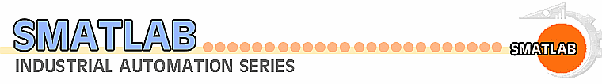
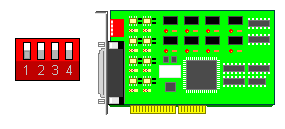
|
Card No 1 : All OFF
Card No 2 : 1 ON, 2, 3, 4 OFF
Card No 3 : 2 ON, 1, 3, 4 OFF
Card No 4 : 3 ON, 1, 2, 4 OFF
The switch is used to identify card number. Please set card number by card identifier switch, the PCI BIOS will assign pre-allocated I/O address to each adapter. Please set different card number to each adapter (do not duplicate card number setting.
Card No 2 : 1 ON, 2, 3, 4 OFF
Card No 3 : 2 ON, 1, 3, 4 OFF
Card No 4 : 3 ON, 1, 2, 4 OFF
The switch is used to identify card number. Please set card number by card identifier switch, the PCI BIOS will assign pre-allocated I/O address to each adapter. Please set different card number to each adapter (do not duplicate card number setting.
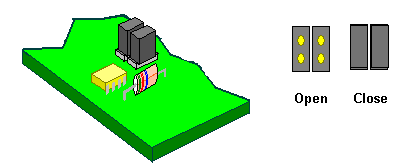
| Jumper |
Description |
| Open |
Select Voltage Signal Input |
| Short | No Vlotage Signal Input |
The JP1 and JP2 are used to select voltage signal of photo input channel 1, and the JP3 and JP4 are used to select voltage signal of photo input cannel 2, Ketc.
When we open both jumpers, it means the opto+ and opto- signals contains voltage; otherwise, when the jumpers are short, it means opto+ and opto- contain no voltage signal, it only represent ON/OFF connection point.
Catalog
|
|
| |
Manual 
|
| |
Device Driver

|
| |
Self Test Software &
Sample Code 
|
| |
Web Based DAQ 
|
| |
Application 
|
| |
Q&A |